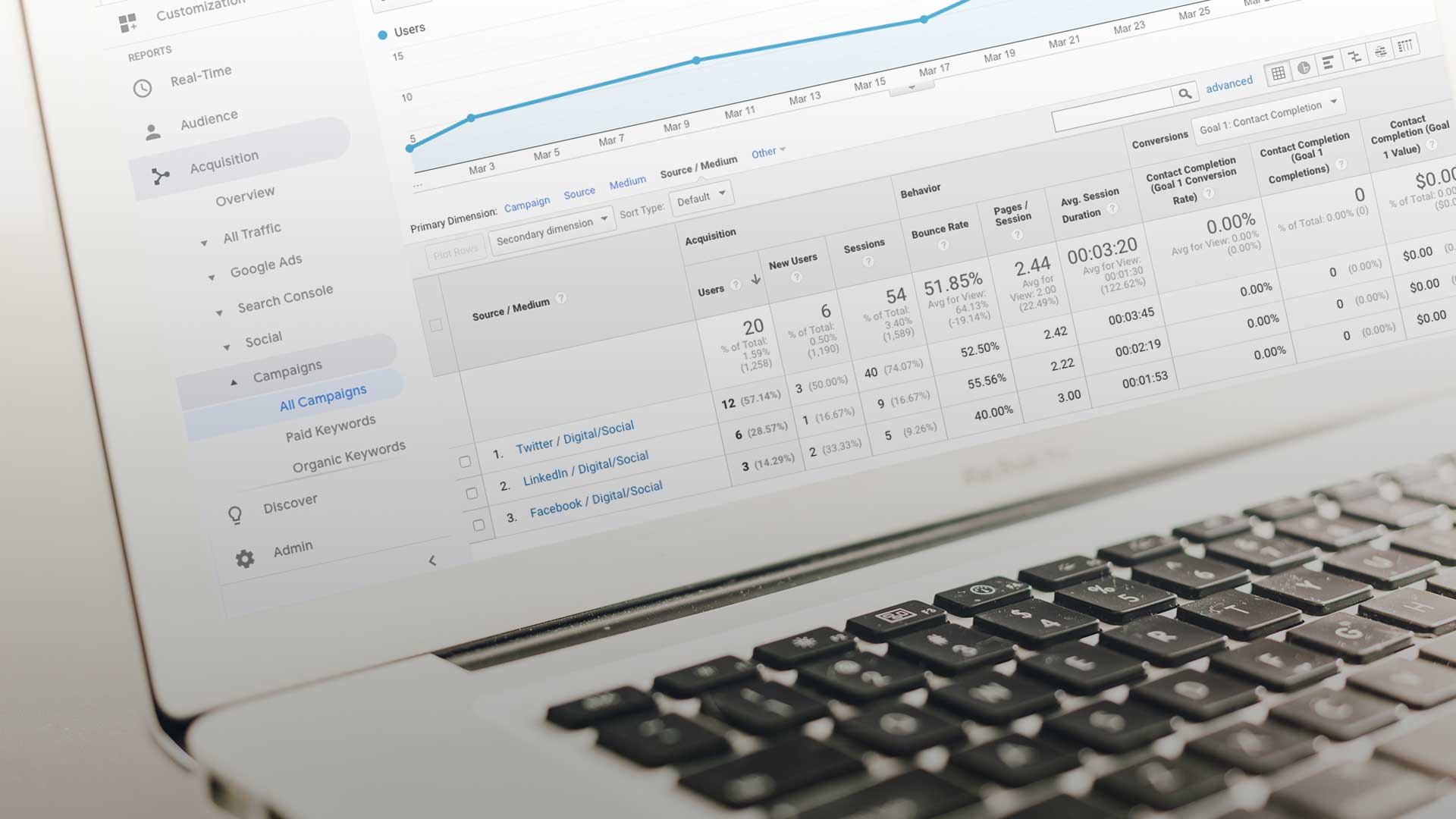If I were to ask you for your top three digital marketing campaigns through the first quarter of the year, would you be able to provide them? Do you know which campaigns fell flat?
Successful marketers know you need to be able to track and measure your marketing campaigns. If you’re not tracking and assessing your campaigns, it’s difficult to have a clear path forward with your marketing initiatives.
But how do you track your digital marketing effectively? One way is through the use of UTM.
What is UTM?
Urchin Tracking Module, or UTM, is used by marketers to gain insight into their digital marketing efforts. Google Analytics gives you great top level data on your website traffic, but UTM peels back the layers and digs a bit deeper. With UTM, you can easily see which campaigns are working across your marketing platforms from the campaign level down to the specific referral sources and content itself.
This is accomplished via the magic of UTM parameters.
What are UTM parameters?
UTM parameters (UTMs) are tags that are added to the end of your URLs.
![]()
When a user clicks on a link containing UTM parameters, these parameters are ingested by Google Analytics and tracked as campaigns.
There are five UTM parameters that are tracked in Google Analytics, three of which are required:
- Campaign Name* – The name of your marketing campaign or initiative.
- Campaign Source* – The source of the traffic coming back to your site (ie. Facebook, Twitter)
- Campaign Medium* – The type of marketing medium (ie. social media, cpc )
- Campaign Term – Used for tracking keywords for paid campaigns
- Campaign Content – The content the URL is linked to (ie. text link, image, button)
*Required parameters
Let’s take a look at how these five parameters can benefit your marketing.
Benefits of UTM tracking
Track Your Campaigns
The campaign name answers the question of why traffic is coming back to your site. It may be a particular product, product promotion, blog post, ebook etc. It gives you the overall picture of what is resonating with users and generating click throughs to your site. Analyzing data at the campaign level can help guide content and promotion strategies. If a campaign is driving a lot of traffic to your site you know you’re hitting on something users want and you can adjust your marketing campaigns accordingly.
Identify the Marketing Mediums that Work Best
Marketing campaigns may consist of multiple types of mediums, from social media, CPC, newsletters, or even offline. The campaign medium parameter tells you which mediums are sending traffic to your site. At a glance, you can compare the different types of mediums for a given campaign and quickly identify which mediums are working and which are not. Tracked over time you’ll be able to identify which mediums work best for different types of marketing campaigns.
Key in on the Source Driving Traffic
The campaign source goes a level deeper than the medium and tells you the exact source of traffic to your website. If you’re marketing across several social networks, it’ll tell you which networks are generating traffic. Is there a specific website that’s referring a lot of traffic? The campaign source gives you this insight.
Know which Keywords/Terms are Most Effective
For CPC campaigns, adding the campaign term parameter will help you identify the keywords that are working best. If you’re using Adwords for paid advertising, terms should already be tracking in your campaigns. However, if you’re using other paid advertising platforms, this data may not be available to you without adding this parameter to your URLs.
A/B Testing
The campaign content parameter allows you to track which content is sending traffic back to your site. This allows for A/B testing. If you have multiple ads pointing back to the same page on your site you can test which messaging/design elements work best for generating clicks.
Conversion Tracking
Traffic is great, but let’s face it. Digital marketing is all about conversions. Whether it’s newsletter sign-ups, product purchases, or inquiry forms submissions, the goal of any marketing campaign is to get information from the user that allows you to stay in contact with them. Used in conjunction with Google Analytics goals, UTM allows you to see which campaigns are driving the most conversions and the traffic that’s converting at the highest rate. With this information, you can fine tune your marketing to increase your ROI.
Summary
UTM tracking within Google Analytics provides marketers with powerful insight into their marketing campaigns. With the data generated from UTM tracking, marketers can effectively assess their campaigns to know which campaigns are successful, across which mediums, and pinpoint the exact sources and content that are driving the success of the campaign. With this information, marketers can better utilize marketing dollars and time investment to get the most out of their marketing initiatives.
Not sure how to get started with UTM tracking? We can help. Fill out the form below and we’ll be in touch!