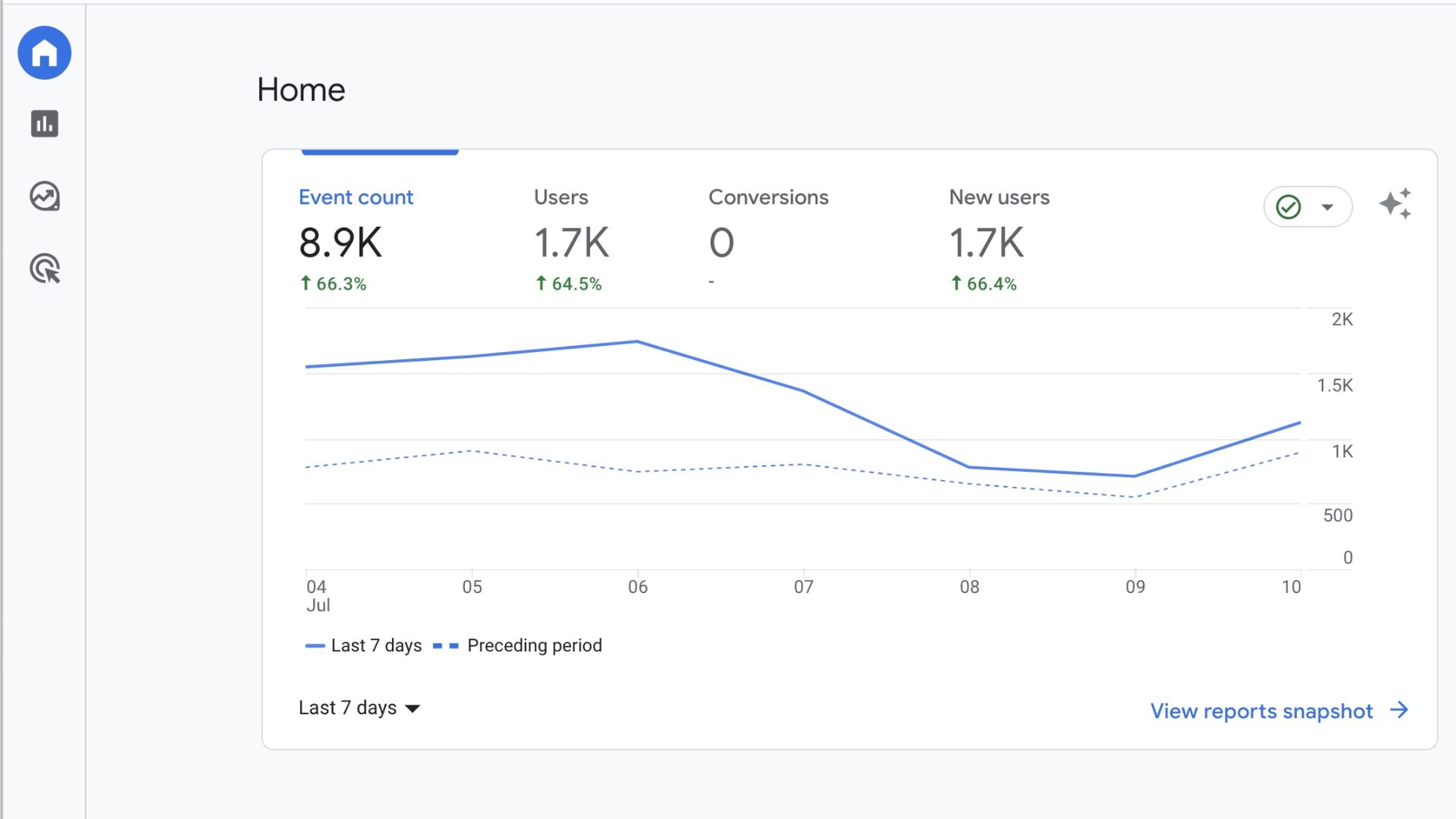Change is inevitable, and in the world of SEO, change is constant. The most recent and significant change came on July 1 with the transition to Google Analytics 4 (GA4).
Since 2012, Google Universal Analytics has served as a go-to tool for organizations seeking to track their website and digital marketing performance. Google based the service upon desktop web, independent session and cookies data. But this measurement methodology is quickly growing obsolete in the interest of protecting consumer privacy. So we’re now saying “Goodbye Google Universal Analytics. Hello GA4.”
Why the Google Analytics 4 Transition Matters
As previously announced by Google, all standard Universal Analytics properties have stopped processing new hits as of July 1, 2023. (However, its Universal Analytics 360 version will offer an extended 12 months of new hit processing, ending on July 1, 2024.)
GA4 is focused on addressing today’s evolving measurement standards. It enables companies to view unified user journeys within their websites and apps, leverage machine learning (ML) technology to identify and predict actionable insights and keep up with the overall, shifting data ecosystem.

Steps for a Seamless Google Analytics 4 Transition
Now that Google has made the switch to GA4, you’ll want to inspect your GA4 setup to make sure you’re capturing all the data you need:
- Data stream configuration. Data streams – whether website or app-based – feed needed information to analytics properties. You have to configure them in order for GA4 to receive any data. You can find step-by-step instructions for this here.
- Property settings. To establish property settings, follow these instructions for Google signals to track sessions throughout multiple platforms. This will enable cross platform reporting, remarketing with GA4, ads reporting and demographic/interest information.
- Migration. There are two options for migrating goals/conversions. Google provides automatic migration that simplifies the process, but you may run into issues depending on your Universal Analytics configuration. If the automatic migration fails, you may need to migrate your goals/conversions manually. You can find out how to migrate goals/conversion here and audiences here.
- Google Ads. Many companies need to include Google Ads as part of the transition, so that Google Ads and GA4 can communicate with each other for audience targeting, conversion tracking, campaign reporting and more. To do so, you’ll find this link helpful.
If your organization has not transitioned to GA4 yet, it’s not too late! As a leading integrated marketing communications agency, W2 Communications’ digital team can work with you to make a seamless switch to GA4, as well as discuss how it integrates into your entire digital ecosystem. We are committed to helping our clients blend strategies and tactics into dynamic, measurable campaigns while implementing digital marketing initiatives that generate business growth. If you would like to learn more, then please contact us.